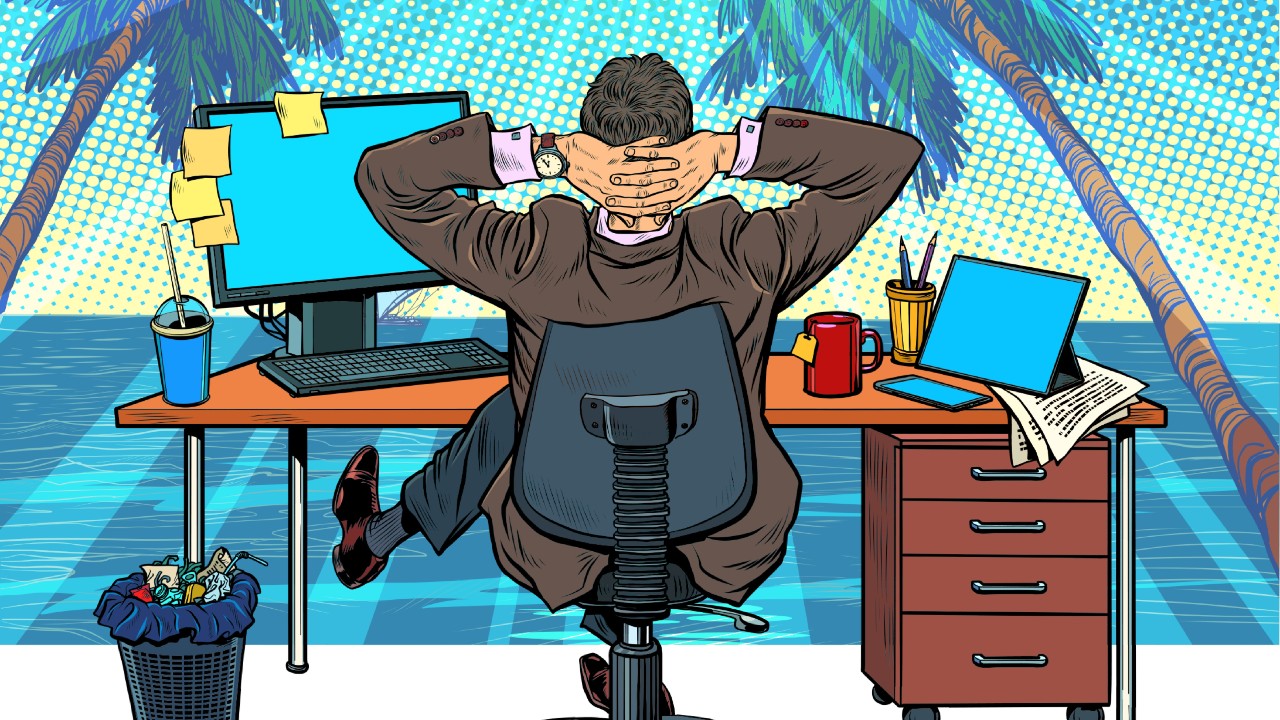Even before the current pandemic, more and more companies were moving toward a remote work environment. However, because the world has been flipped upside down, this has accelerated. Many others who were fortunate enough to save their jobs found themselves unexpectedly working from home.
At first glance, this may appear to be an ideal scenario for individuals who are bored of the everyday trip to work. Remote employment, on the other hand, comes with its own set of obstacles, and it can be tough for employees to acclimatize.
This tutorial can assist you if you’re having trouble finding the perfect balance after becoming a remote worker. The steps you should take to guarantee that your performance and morale remain strong are outlined below.
Install the Right Apps
There are a plethora of online collaboration tools available. It’s not easy to choose the finest collaboration applications for your company, but they all have the same goal: to make your life easier. As a result, you can’t go wrong with your app selection.
Distinct tools, of course, have different functions. In general, you want apps that can help you with tasks like these:
- Communication is essential (both text and video)
- Management of a project
- Collaboration in design
- Project management
- Keeping track of time
- File sharing
The more programs you have in place to handle repetitive activities and optimize your workflow, the more productive you – and your company – will be in the long run.
Offer Home Office Stipends

Working from home can be challenging if you don’t have everything you need to be productive, and most people’s homes were not built with remote work in mind. However, if you provide your employees with a home office stipend, it will be easier for them to set up an office at home.
A comfortable chair is an essential while setting up your workspace. Because you’ll be sitting for around eight hours a day, you’ll want a seat that provides both comfort and lumbar support. A desk, computer, phone, and stationery will be required to complete your temporary workplace.
Check out our post on top digital marketing trends in 2022 as well.
Invest in the Right Hardware and Software
It’s true: in today’s digital world, you’ll most likely already have all of the hardware and software you’ll need to get started with remote work. Nonetheless, a few minor – but important – hardware modifications or the use of the correct online business tools can have a huge positive impact on your work experience.
Here are a few things to think about if you need to upgrade:
Wi-Fi: When it comes to remote work, a robust Wi-Fi network is a must. Your Wi-Fi must remain secure and stable when you’re collaborating with other workers via the internet. The last thing you want is for your productivity to suffer because your video call keeps dropping due to a shaky connection. Are you unsure whether your Wi-Fi is up to the task? You may use Speed Test to, well, test the quality of your internet connection. If it’s not up to par, you may need to switch providers or invest in a Wi-Fi booster.
Wi-Fi, a webcam, and a microphone are the three essential components you’ll need for video conferences. While a high-definition camera would be nice, it’s fair to conclude that a good microphone is the more vital of the two. You want your staff and clients to be able to hear you clearly, which is difficult to achieve with an built-in computer microphone. Decent speakers or headphones should be purchased so that you can hear what others are saying.
When working from home, finding digital tools that are valuable to you and your company is quite advantageous. Internal communication is important whether you’re in the office or not, so solutions like Microsoft Teams, Zoom, and Slack can help you stay connected and in sync.
Additionally, if you work in HR or legal and need a lot of signed contracts, solutions that reduce the requirement for tangible documents are critical for working remotely successfully. The eSign tool from Smallpdf is a fantastic place to start because it is both user-friendly and legally enforceable.
Staying focused and productive can often be difficult. Fortunately, calendar add-ons like Clockwise can help you make the most of your day by scheduling Focus Time and meeting times that are convenient for everyone.
An extra monitor for your desktop or laptop: Having an extra monitor for your desktop or laptop might make life a lot easier. On one display, for example, you may have all of your chat tools, while the other is dedicated completely to your business files and documents.
Maintain Your Connections
Working from home can be isolating at times. However, just because you won’t be in the same room as your coworkers doesn’t mean you shouldn’t communicate with them. Yes, video conferencing can be awkward at first, but it’s worth persevering in order to build relationships with people.
Also, don’t limit your conversations to work-related topics. Discuss the weather, sports, the latest news, and other topics that you might regularly discuss at work. Video conferencing also allows for face-to-face contact and a more personal, engaging experience.
Define Office Hours

First and foremost, you must clearly define your working hours. It’s all too easy for business to creep into your personal time when you work from home. If this occurs, you will experience burnout sooner rather than later.
Additionally, always schedule regular breaks during working hours. Take a five-minute break from your desk every hour or so. Take a walk in the garden or go through your social media feeds – whatever it takes to recharge your batteries.
For more info, check out our post on how to create a productive work environment at home.